Welcome to the Blog
Articles and Tutorials on web design, email marketing, and running a successful online business.
Want me to write a guest post for your site? Reach out
060: Why is the Cart Icon Not Showing up in My Top Navigation?
After I design a website, my clients can still work with me by hiring me on an hourly basis. This blog+video is a direct result of a request my client had after I completed her site. I had created an e-commerce site for her that had a shop with multiple products. My client wanted to have the cart icon show up for her. But she found that to be not a simple click and activate situation. There was one more step to take care of.
If you are using any of the Brine Family of templates and have a product page but your cart icon is not showing up in Design and then Site Styles, then follow the simple step in this video to resolve it.
059: How to Activate Cart Icon in Your Top Navigation in Squarespace
One of the benefits of a Squarespace site is the ease of the shop functionality. You can have your digital or physical products on sale or you can sell your 1 to 1 services, online workshops (like I do) or coaching sessions.
Now if you want to have a cart icon enabled in your navigation, this blog + video is for you. In this example, I am working with the Rally template but it applies to any template within Brine.
058: How to Create Double Top Navigation Layout in Squarespace
A double top navigation layout is a great way to separate out your links on the top of your site. This way you can create a visual distinction among your links and space out the links reducing navigation clutter. Watch the video below or follow the steps in the blog to create that look for your site on Squarespace.
057: How to Change the Background Color of an Index Section
Are you ready for a little CSS fun? There’s a lot you can do with Squarespace websites and one of them is tweaking the design to create your own customized look - a look away from the templates that Squarespace offers. Today, I am showing you how you can change up the background color of a page or section in your Index collection of pages.
056: Squarespace Pricing Comparison: Which plan is right for your business?
Hopefully, you are convinced that Squarespace is the right platform for you and now you want to figure out which plan is right for you. Or may be you are still undecided and understanding the Squarespace pricing plans is the last bit you need to make an informed decision. In either case, this blog article is exactly what you need as I walk you through the different plans and show you how they differ from each other so you can make your decision quickly and easily.
055: My top navigation links became un-clickable and this is how I solved it
I hope that you never run into the problem that recently rendered my top navigation links of my website un-clickable. It was a glitch that completely took me by surprise and even the Squarespace support could not solve it.
But after looking throughly at how I had things set up, I figured it out and fixed it. And today, I want to share it with you. I want to share it with you so that you can learn from this mishap and even if you never experience this particular problem, you will know how to think about solving your website problems on Squarespace.
054: Ten tools (free) for choosing your website color scheme
Did you know that 90% of an assessment for trying out a product is based on color alone? This data is according to Buffer and it’s one more reason why the color palette of your website holds über-importance.
That’s also one of the toughest decisions for me when building a website. Selecting the right combination of colors that will go on a website is essential for attracting the target audience of my client’s business.
053: How to build a landing page on Squarespace for a "survey"
Last week, I talked about the one thing you absolutely must do to understand your audience. And that’s asking them what their challenges are. In blog post 052, I outlined the six things I did to make it easier for my audience to respond to my One question aka “survey” that includs creating a landing page and setting up a form on that landing page on my Squarespace website. Today, I will show you the step-by-step on how to technically set all that up on your Squarespace website.
049: Should you hire a web designer or DIY your website?
This article is for you if your are caught in the moment where you need a new website but aren't quite sure if you really need to hire a professional web designer or to go build it yourself using one of the many drag-and-drop website builders.
048: A Complete Guide for Launching your Artist's Portfolio Site.
You are an artist. Illustrator, calligrapher, pottery maestro, photographer, musician, maker of hand-made crafts and goods - these are just a few examples of what I mean when I think "artist". Artists tend to be wonderful at showcasing their work locally at art events, festivals and farmers' markets. But where they also need to be is online. See my step-by-step guide for all you need to do before you launch a Squarespace Website.
047: My Mini-Website Review for Agnieszka
Recently, I did a mini-website review for Agnieszka, owner of a retreat site, with suggestions on how to clean up some elements on the navigation and home page. Watch the video here.
046: Why I purchased something from a website that has a sub-par design? (and what you can learn from it)
Some weeks ago, I wanted to buy a birthday gift for my friend and I wanted it to be a massage session so she could relax after some exhausting photography projects. After a Google search for massage studios, it came down to two websites. Watch the video as I show you why a site that has sub-par design actually got my money.
045: 51 resources for free stock photo sites to use on your Squarespace website 2018
Your search for high-quality photos is over. Check out this resource with 51 free stock photo sites to help you with nice pics for your website and blog.
043: Don't create a website that is stunning. Create a website that converts.
See the four steps of the marketing process and assess which step you need to optimize on your website.
042: These 6 tweaks I made to my Squarespace website helped conversions
See the 6 tweaks that helped me make my website conversion-friendly. Watch the video for case studies and examples to help you get ideas and inspirations.
029: How to remove the announcement bar just from one page on Squarespace?
This one is short and sweet. On your Squarespace site, you are able to add an announcement bar on the very top. This is really nice because you can draw attention of the visitor to something that is current or most important. But how do you remove it from displaying on just a single page of your site? I show you how in this mini-video tutorial.
026: How to remove date on Squarespace blog posts [Hayden or Pacific Templates]
Here's a quick tip on how to remove the date feature on your blog in Squarespace (templates Hayden and Pacific).
024: How to Create Multiple ConvertKit Forms on My Squarespace Page?
I took the cue from a facebook question to create a video tutorial showing you how to have three different ConvertKit form pop up from a button on the same page AND do this without Zapier.
Yes, you heard that right! Without using Zapier! And there's a detailed step-by-step video in the blog as well.
017: How to Set Up a ConvertKit Pop-up Form or Exit Intent Form on Your Squarespace Site
This one is easy peasy and you'll be done in about 5 minutes - well, at least this video is less than 5 minutes. In it I show you, step by step, how to set up an exit intent form or a pop-up form on your Squarespace site.




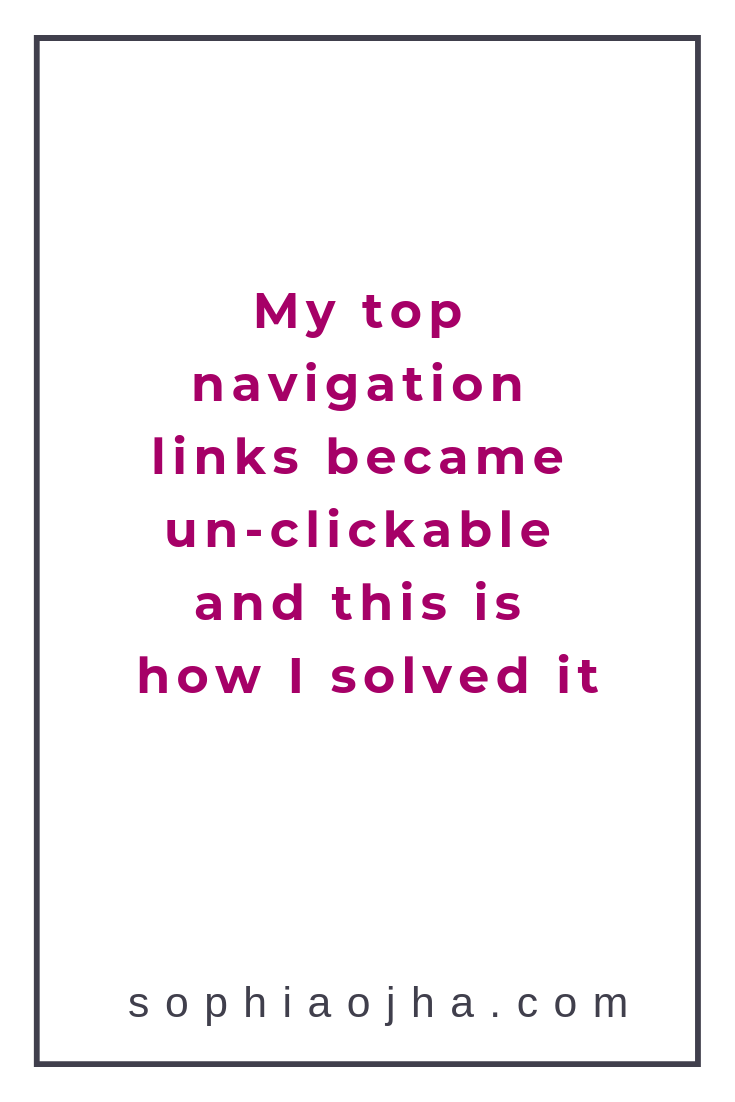








![026: How to remove date on Squarespace blog posts [Hayden or Pacific Templates]](https://images.squarespace-cdn.com/content/v1/63921a08c456116377cc3381/1713295156348-GY5165RLRYPIJH7YZM90/image-asset.jpeg)

