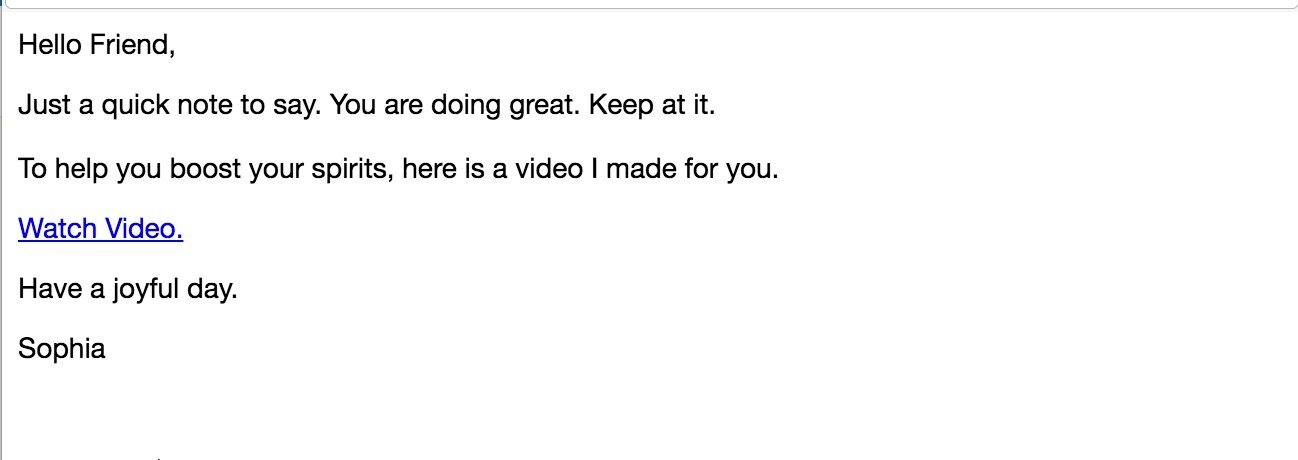Welcome to the Blog
Articles and Tutorials on web design, email marketing, and running a successful online business.
Want me to write a guest post for your site? Reach out
004: How to Create An Email Banner/Header Image in less than 5 minutes?
Let's say you want to create a banner image from scratch for your email templates in ConvertKit. Can it be done without hiring a designer and without fancy complicated design software? The answer is yes.
And it can be done in less than 5 minutes! Watch this quick tutorial as I walk you through the steps.
003: How to change colors of your links in your emails on ConvertKit?
Here is a quick tutorial for customizing your emails within ConvertKit. Specifically, changing colors of your links within your emails. I show you how to:
- how to change the link color in your emails
- how you can have two different colors for the text and for the link underneath. (Example: Orange text but green underline color)
- how to remove the underline all together.
- how to have two different colors for your link phrase. For example: Link A is Orange and Link B is Purple.
002: How to Add Social Media Links to Your Convertkit Email Template
ConvertKit's unique selling proposition is that their emails are simple, to the point and focus on the message. This style of clean emails also makes ConvertKit the email marketing platform of choice for many successful entrepreneurs as it is more likely to make it into your subscribers' inboxes rather than ending up in the spam folder. (Emails with lots of design and images are more likely to be looked upon as spam).
Having said that, you may still want to add a bit of design, especially when it comes to adding quick links to your social media presence. So how do you do that? Well, follow these quick steps to create those quick links! It involves a bit of code but if you can copy and paste, you can do this! :-)
001: What Are Link Triggers in ConvertKit?
Al'right! Now one of the things that makes email marketing fun is that you can see how your efforts are faring. When you write your emails, you can see if someone is opening them or if they are clicking on your links.
There is a way to track who in your list is interested in what you are saying and clicking on the links that you share.