Welcome to the Blog
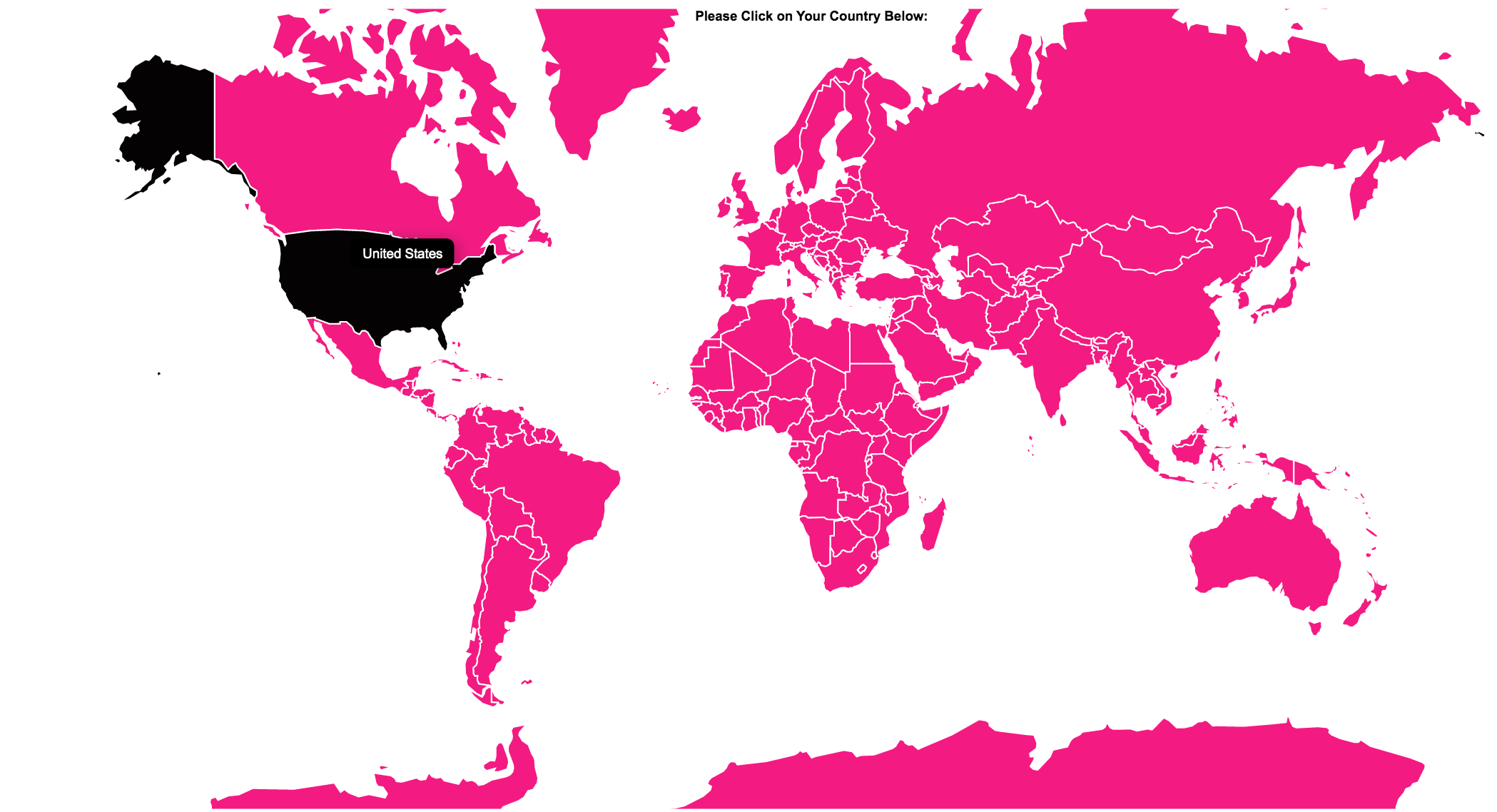
117: 4 Ways to Create Interactive Maps for Squarespace
Recently, I had a prospective client ask me about an important feature they wanted to add on their website. Their business offers domestic and commercial cleaning services but only for postal codes within London.
In Squarespace, there’s no in-build way of doing that except of placing a map. So I did some research and there’s a ton of information out there. I sorted through it all and here are my three suggestions on how to add an interactive map to your Squarespace website.

083: 6 Ways to Save Time in Your Business with Squarespace Scheduling
6 Ways to Save Time in Your Business with Squarespace Scheduling
Workflows. Processes. Systems.
Making the most of these will surely help you save time and streamline your business. But what if you can use a tool that not only saves you time but also opens up a streamlined way to generate new revenue in your business?
Enter Squarespace Scheduling.

082: How to Open A Free Trial on Squarespace - the Exact Steps Demo
How to Start A Free Trial On Squarespace
It’s important that you get a feel of the website building platform before you go ahead and hire a designer or start building your website yourself. So how do you do that? Start with a 14 day free trial. You won’t need a credit card. Just an email address.
So here’s how.
There are at least 5 good reasons why I think so:
081: 5 Reasons Why I Love Squarespace: The Best Website Builder for Online Entrepreneurs
5 Reasons Why Squarespace Is the Best Website Builder Out There for Online Entrepreneurs
As you might have guessed, as a Web Designer who specialized on Squarespace websites, I am a big proponent of Squarespace for building your online presence. If you are an entrepreneur of any kind - whether you are an author, an artist, or a creator or if you are someone who has an idea, someone who wants to inspire and impact positive change, Squarespace is your platform - the best platform in my opinion and experience.
There are at least 5 good reasons why I think so:

080: How to Remove Background from Photos using Canva
In this video tutorial, I take just over 5 minutes to show you how to remove background from your photos using an app called Canva. Also get the complimentary link to try Canva Pro for 30 days!

079: The First Two Steps To Creating Leveraged Passive Income With Digital Products
Let’s begin with a pop-quiz!
Pop-Quiz: If you want to create a passive income stream with digital products, which of the following do you think would be your first two steps?
Pick from the following options…
078: How to add anchor links within blog posts
If you have a long-from blog posts that cover a lot of content, then consider using anchor links to break up the flow of the content. Anchor links in blog posts allow you to have a list of quick links at the start of the article so the reader can jump to the relevant section instead of having to scroll.
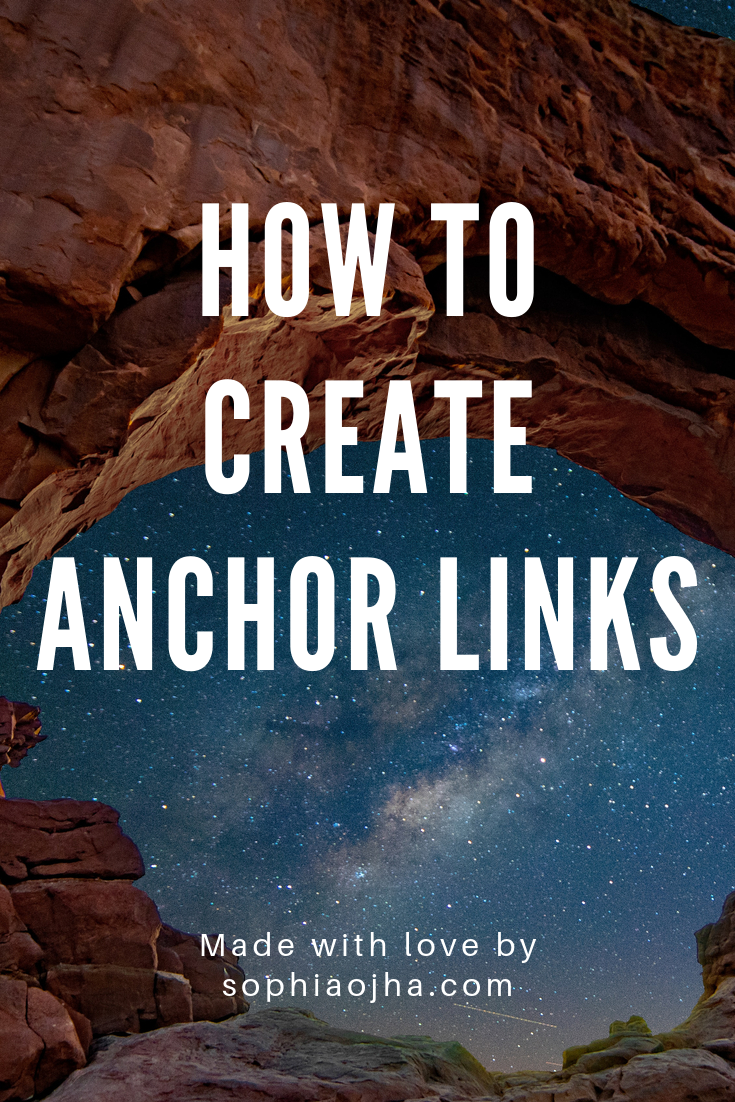
077: How to present a collection of pages using anchor links
Anchor links are a great way to showcase a collection of pages. Use it for your Services page, 3 Best Blogs, or a collection of your best Resources.

042: These 6 tweaks I made to my Squarespace website helped conversions
See the 6 tweaks that helped me make my website conversion-friendly. Watch the video for case studies and examples to help you get ideas and inspirations.

029: How to remove the announcement bar just from one page on Squarespace?
This one is short and sweet. On your Squarespace site, you are able to add an announcement bar on the very top. This is really nice because you can draw attention of the visitor to something that is current or most important. But how do you remove it from displaying on just a single page of your site? I show you how in this mini-video tutorial.